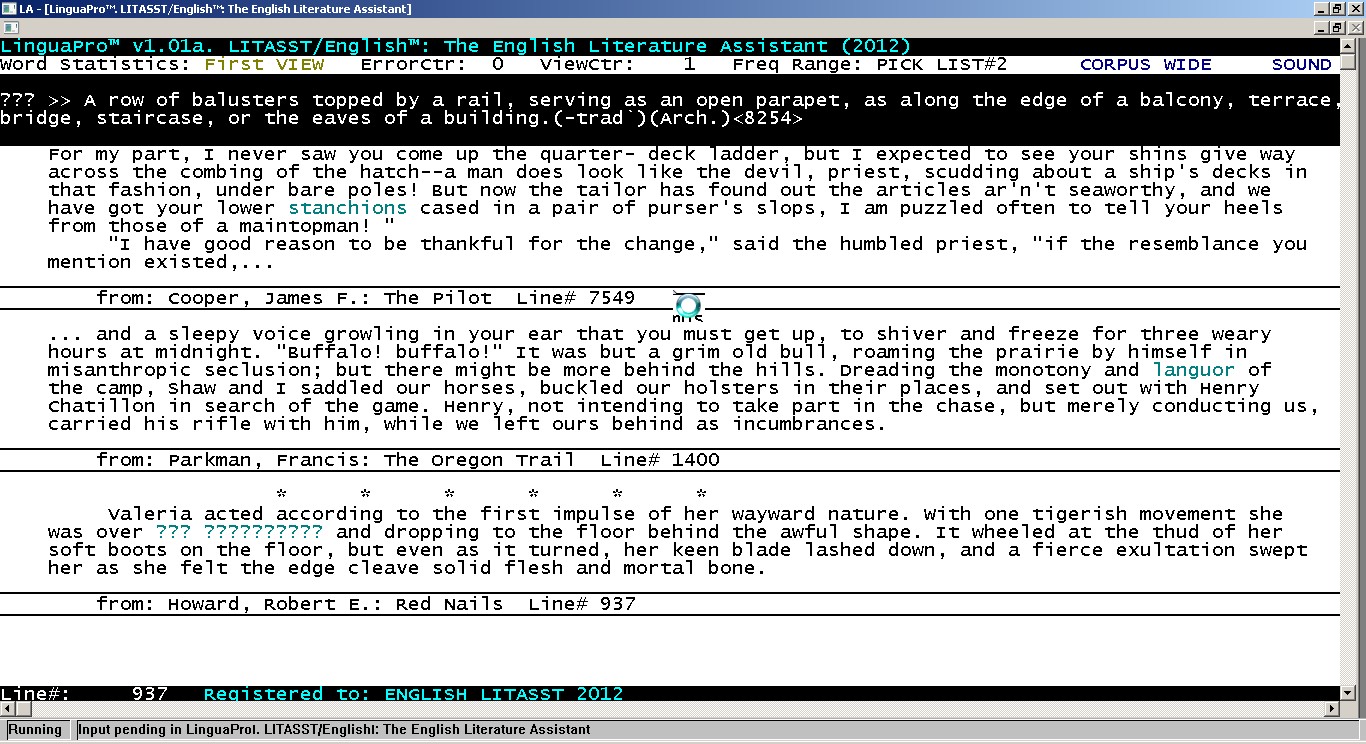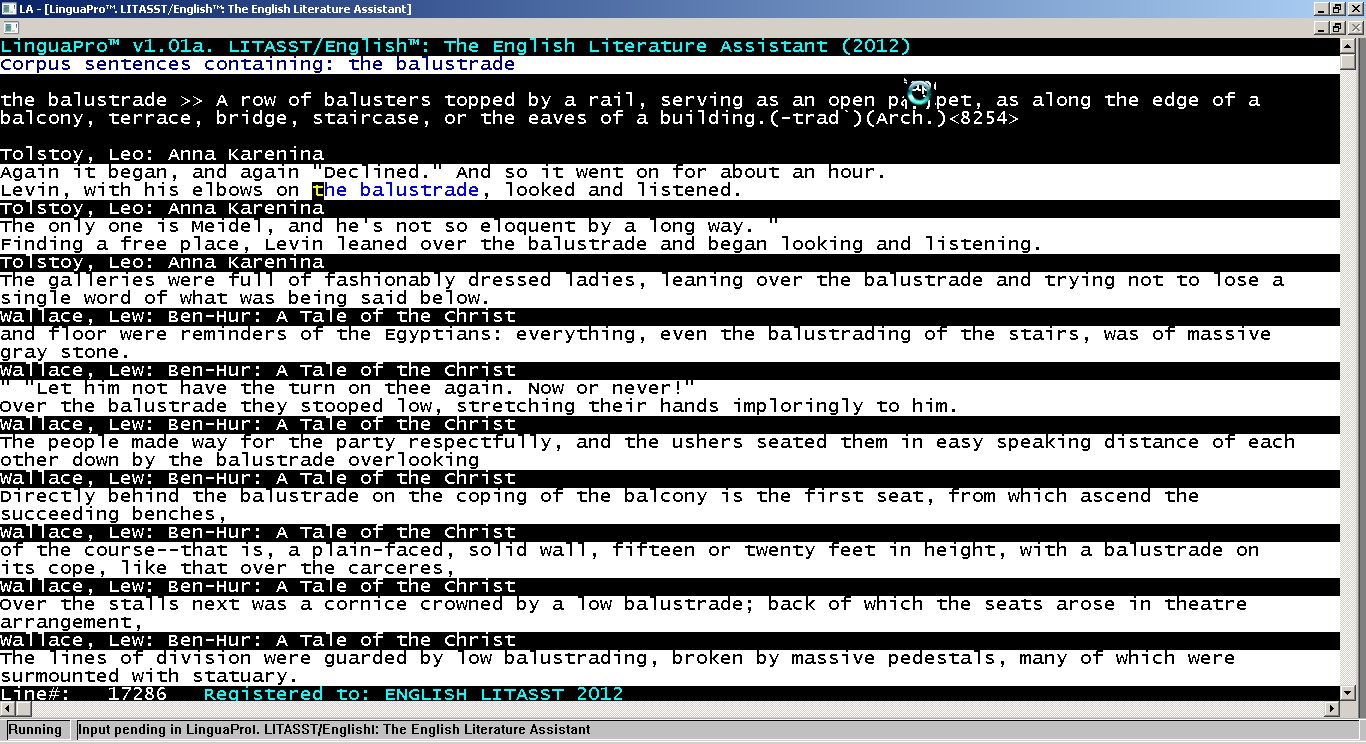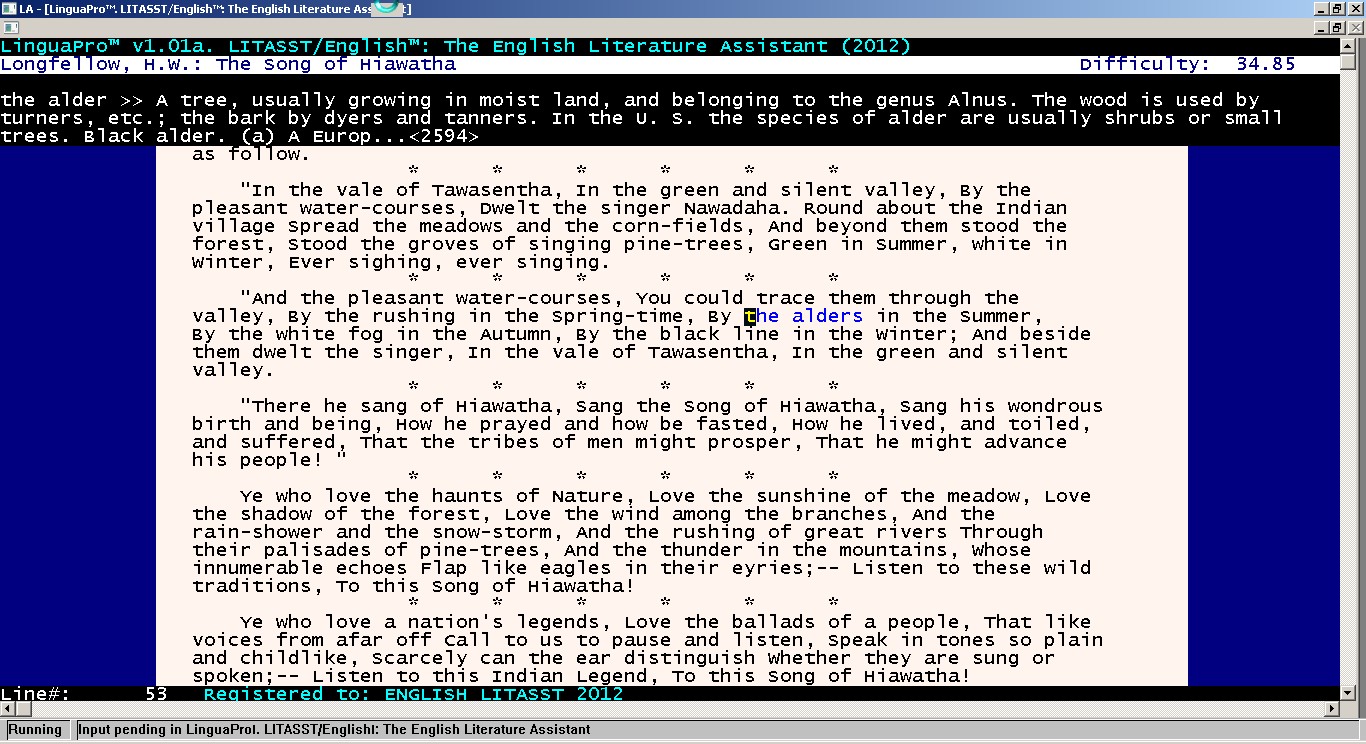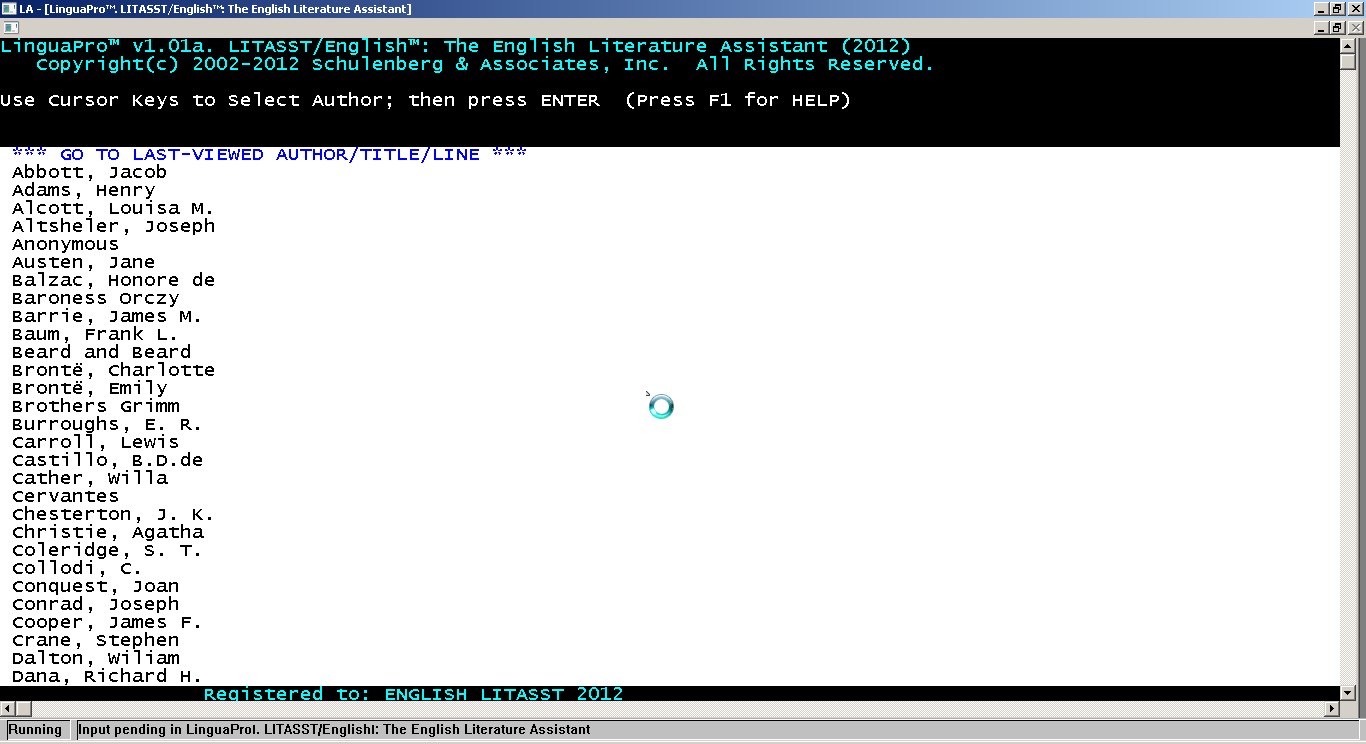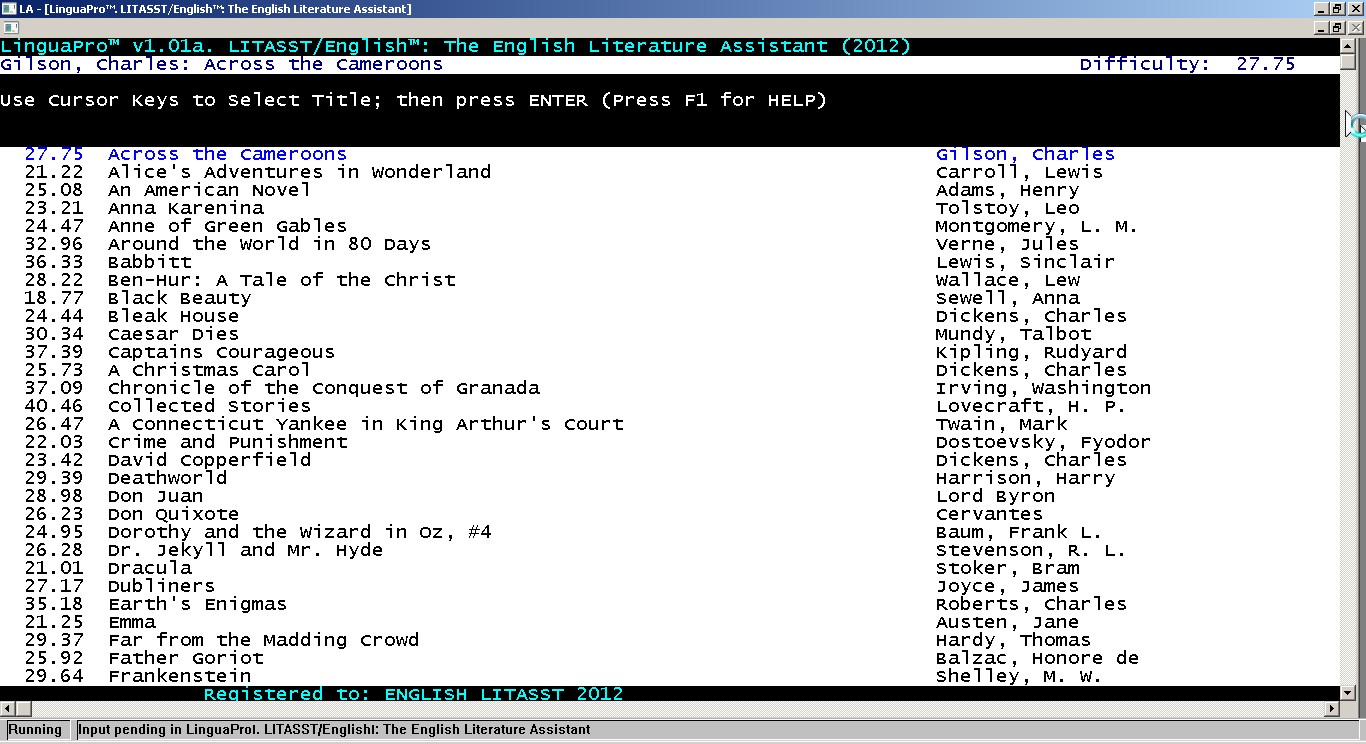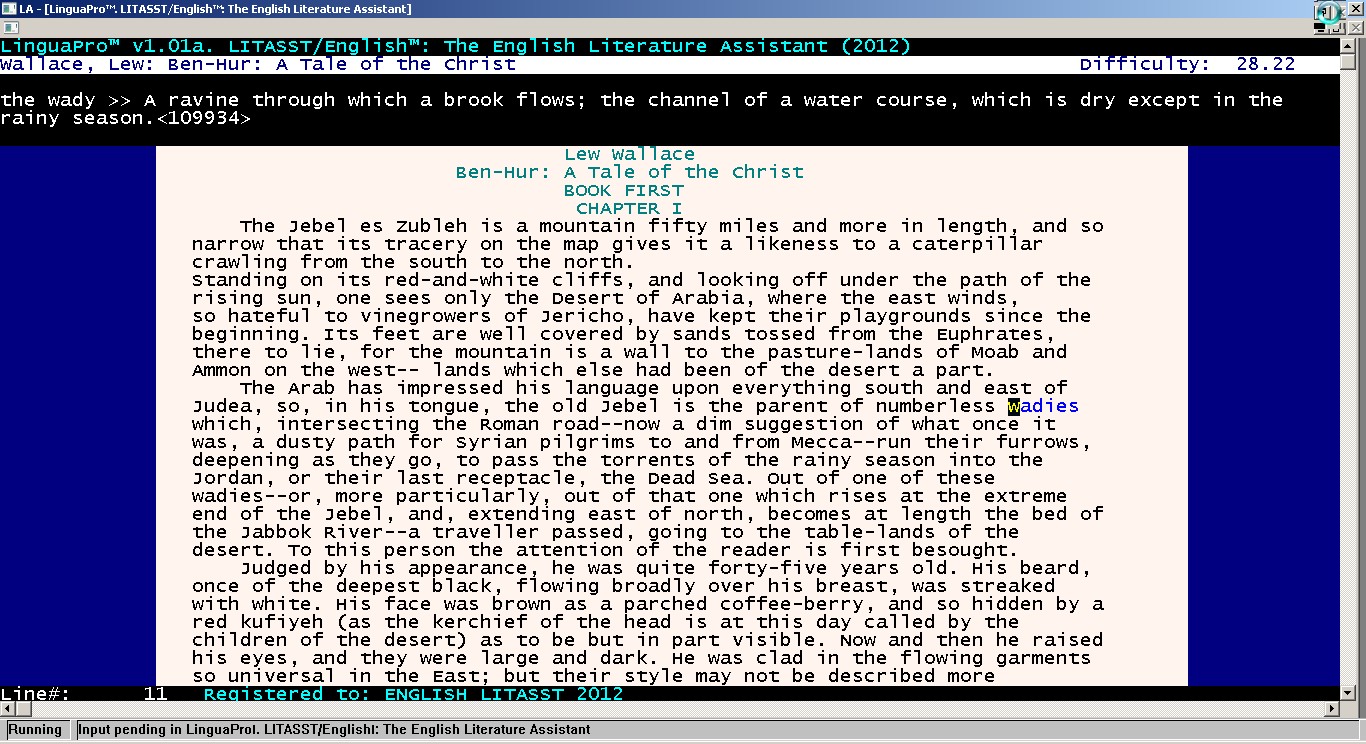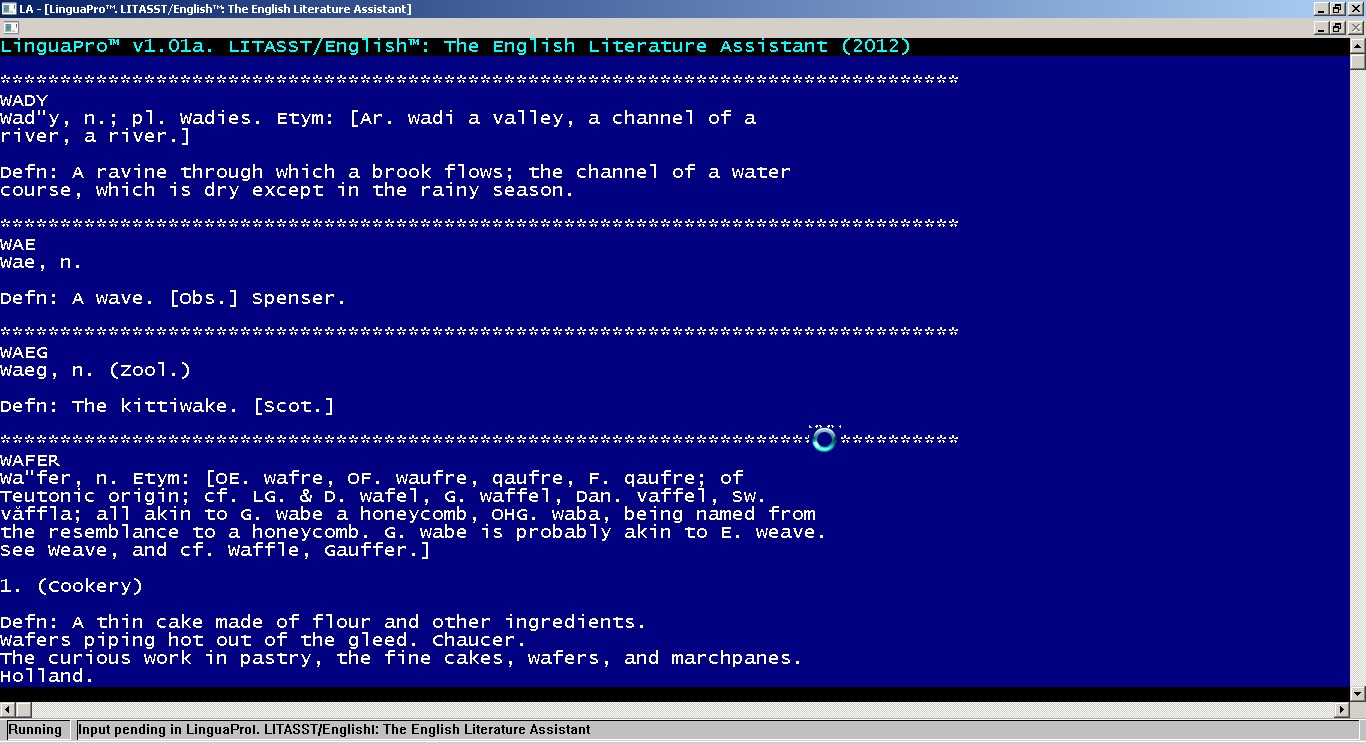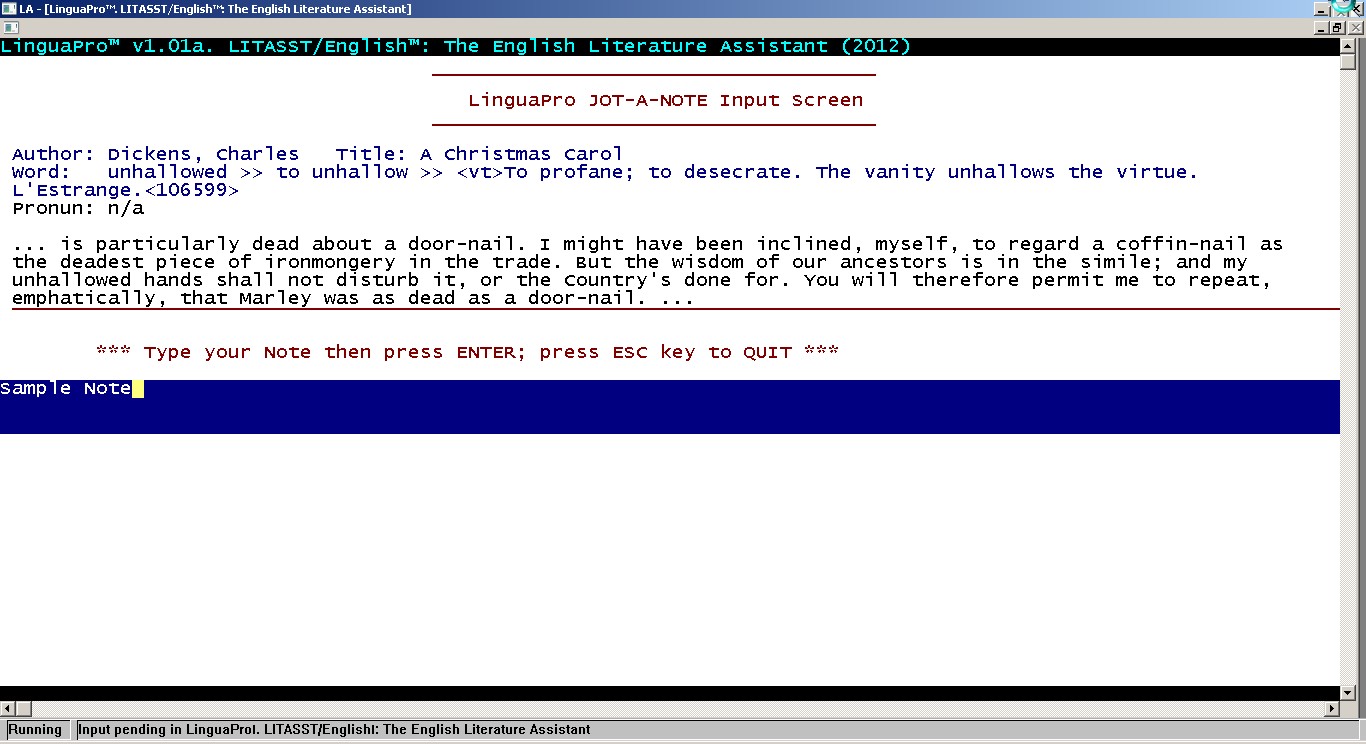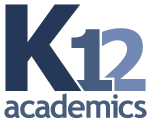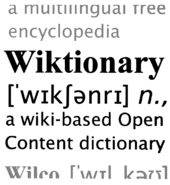|
|
|
Schulenberg and Associates (since 1981): Originators of the Thermodynamic Approach to Stock Market Timing and the Stock Strategist™ Newsletter
The LinguaPro™ English Literature Assistant: Learn Vocabulary Through Literature and Vice Versa. (download or get on our mailing list to be notified about updates)
Our "Mission": Provide free quality software to teach English Vocabulary through Literature, and English Literature through Vocabulary.
The English Literature Assistant™ is a large download (> 330mb), but it contains an unabridged dictionary, and 277+ complete individual works (adding up to over 3,000,000 lines of text), providing the complete works of Shakespeare, the Canterbury Tales, Don Quixote, the Divine Comedy, Beowulf, the Iliad and Odyssey, the Aeneid, the Kalevala, the King James Bible, etc., and a wide range of other books, including most of the popular classic works (Dickens, J. Fenimore Cooper, H. Melville, Joseph Conrad, Jack London, Arthur Conan Doyle, H.G. Wells, Charles Darwin,,...), many non-fiction works (in history, philosophy, and psychology) as well as popular fiction (H.P. Lovecraft, Robert E. Howard, Edgar Rice Burroughs, H. Rider Haggard, Zane Grey, Harry Harrison, Philip K. Dick,...). It thus provides a large, instant library of books, with dictionary support, vocabulary cross-reference, and vocabulary flashcarding capabilities fully integrated into a single package.
With the widespread availability of public domain literary works in English and other languages, it is an appropriate time to release a freeware program that can integrate this existing high quality material and provide added value. Such a program can provide an efficient way for anyone to acquire a larger vocabulary (with better pronunciation), and also to gain more familiarity with the enormous amount of English literature that is now available on the Internet. Schulenberg and Associates is pleased to release the ENGLISH Literature Assistant™ as a freeware program. We would like to see widespread use of this program, and so our users are encouraged to pass it on to others. In turn, we would appreciate receiving feedback:
Getting Started:
Download the English Literature Assistant into a folder on your hard drive (e.g., C:\englitasst) and unzip the complete contents. There currently is no real installation program. Instead, simply click on the executable file LA.EXE, or create a shortcut on your desktop that points to the file. Once the program is started, use the F1 key for HELP, and remember that the Mouse is not used. Instead, use the cursor arrows, the Home and End key, the Enter and ESC keys, the PgUp and PgDn keys, and function keys F1-F3. Everything else is done by typing a single letter command (upper or lower case), e.g., D, E, F, R, S, etc., and then pressing the ENTER key to activate the comand.
You might wish to first try flashcarding the Advanced Pick List. Select option 6 on the Primary Menu to activate the flashcarding algorithm, and then press the ENTER key successively. A couple of sentences will first be shown that are extracted from one of the works, and one of the words or phrases will be blotted out by question marks. At the same time you will be prompted with a 'definition' for the missing word. Press the ENTER key a second time to see the correct word, plus pronunciation information for 'many' of the words in the Advanced Pick List (more will be added in the future). If you wish to drill on that word in the future, either because you did not know the correct spelling, correct definition, or the correct pronunciation, type an E (or e) and press the ENTER key to signal an error -- rather than simply pressing the ENTER key by itself to advance to the next word. Be sure to try the D command to access the Dictionary, the R command to begin 'reading' the work shown, and other commands as suggested by the HELP 'try this' sequences that are shown when you use the F1 function key.
Our Overall "Plan":
This program is in a very early stage, and there is an absolutely enormous amount of work stretching out ahead of us. For example, at the present time the program itself has only an 'adequate' user interface. It isn't really a true Windows interface because it doesn't employ a Mouse, but the keyboard- based interface is certainly good enough for now -- while our focus remains on improving the actual "content": a wide range of well-formatted error-free English texts with a comprehensive unabridged English dictionary that contains accurate definitions and pronunciation guides PLUS an accurate parser that correctly identifies every word (and its correct part of speech) in every one of the texts. This is an enormous agenda.
Our current To-Do List is as follows:
(1) Adding an interactive Thesaurus that will permit the ready identification of Synonyms and Antonyms, and will provide an instantly available display of ALL sentences in ALL works that utilize them. After all, what is even better than a written definition is a view of how all of our authors have used a given word.
(2) Improving the baseline Unabridged Dictionary (the 1913 public domain Webster's dictionary) by modernizing the more antiquated definitions, adding words that are missing, improving definitions, and adding pronunciation information for all words.
(3) Improving the Parser/Tagger that analyzes every word of every sentence of every work, determining the correct part of speech, and associating the word with the correct Dictionary entry.
(4) Providing more abbreviated definitions of words that are being Flashcarded ... with the full dictionary definition available if the user needs it (via the D command).
(5) Refining the two "Pick Lists" to more appropriately allocate words to the Intermediate and Advanced word sets. We are also considering adding an Elementary "Pick List", with simplified definitions that are appropriate for ESL learners, and young learners.
(6) Adding more English texts (up to a limit of 1,000 or so), pruning the less useful ones that we already have, and improving the formatting (screen appearance) of the texts.
(7) Improving the User Interface (GUI) by using a Mouse when appropriate.
(8) Improving the Flashcarding algorithm, not only increasing its maximum speed but also providing a more efficient drilling frequency by replacing the current fixed drilling value of showing one missed word on every 5th drilling cycle.
(9) Improving our 'Difficulty' algorithm to include grammatical complexity rather than the current simple scheme of utilizing vocabulary usage frequency.
How You Can Help:
You can help us carry out our mission by using this program and sending us feedback about it, by passing the program on to others who might also enjoy using it, and finally, by helping us actually add or correct definitions and pronunciation information. The Jot-A-Note™ feature is a convenient way of generating feedback. Use the J command (Type J or j on any screen, fill in a Note, and press the ENTER key) to build up the JOT.TXT file -- then email it to us. Also, please send us an email requesting to be added to our Distribution List so we can notify you of newer versions
Current Known Deficiencies:
1. Our current Dictionary is old (the public domain 1913 Webster's Unabridged Dictionary), and it contains typos, lacks some important words (like 'rabbit'), and also lacks usable pronunciation information. We will slowly improve this situation. The current focus is on adding pronunciation information for the 10,000 or so words in our two "Pick Lists".
2. The Parser/Tagger logic that we have developed to look up every word in our Dictionary is still primitive and 'buggy' (far inferior to the one used by our Spanish Literature Assistant), and often fails to locate a word ... or assigns the wrong definition. This will also be improved. The refinement of the parser/tagger logic will be an open-ended activity that will keep us busy for a long time.
3. The Intermediate and Advanced "Pick Lists" each contain about 5000 words, but some of the Intermediate words should really be relegated to an "Elementary" list (especially for use by ESL or young students). Also, special (more concise) definitions need to be developed for all of these words so that the Flashcarding process is more efficient. Furthermore, many of these 'picked' words currently lack pronunciation information. Knowing the correct pronunciation is just as important as knowing the correct definition.
4. Version 1.02 contains just over 230 English works (or English translations of foreign language works), and is thus rather limited for the purposes of determining frequency distributions for flashcarding -- and also for calculating vocabulary-oriented 'Difficulty' levels. We have over 800 more works in our 'hopper', awaiting formatting operations, and we plan to end up with about 1,000 works ... arriving at something approaching a 2 gb hard disk requirement. The current selection is fairly broad, ranging from books like 'Peter Pan' to James Joyce's 'Ulysses', and we would appreciate suggestions for other works that should be incorporated -- as long as they are in the Public Domain.
5. We are still undecided about whether to add a mouse interface or not. Part of the purpose of this early version is to see if the current interface is 'good enough'. In any event, the current focus is on 'content' and 'features', rather than program style.